MI TVs come as one of the affordable products in most electronic stores. Although they seem incredibly cheap, they have decent features for enjoying anything from movies to your favorite video game. Aside from its visuals, the sound from its speakers helps offer an immersive experience.
However, some users would like to improve the audio quality of Mi TVs. If you are one of such people, it would help if you played around with the sound settings.
In this article, we will be showing you how to adjust the sound settings of the Mi TV. But before we get started, we suggest that you go through the owner’s manual of the product.
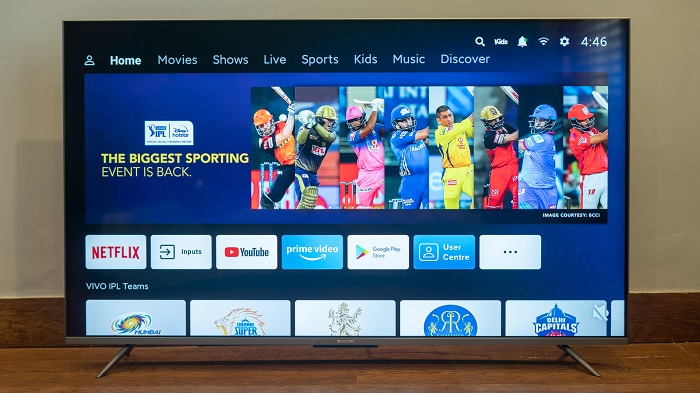
Best Sound Settings for MI TVs
Here are the recommended settings for tuning the audio of MI TVs.
If you want to enhance the sound for movies, games, and TV shows, try the following parameters:
- Use the remote control to scroll to the Settings tab
- Click on Settings – Sound
- Scroll to Sound Mode and choose Custom
- Wait for the Equalizer to appear and use the following settings: 100hz to 7db, 300hz to 3db, 1000 hz to 0db, 3500 hz to 4db, 10000 hz to 9db
- Set Digital Audio Format to PCM
How Do I Set Up Sound on My MI TV?
Here are the steps for setting up sound on the MI TV 4/4A Pro and the MI TV 4s
For the MI 4/4A Pro:
- Scroll to the Settings tab at the end of the screen
- Click on the Settings tab
- Scroll and click on Sound
- Navigate to your preferred sound mode but if you want to personalize your settings, stick with Custom
- Adjust the Equalizer to your preference
- Go to Digital Audio Format and select PCM
N.B. If you want to try out another equalizer setting for improved dialogue quality:
- Slide 100 hz to -3db
- Push 300 hz to 9db
- Leave 1000 hz to 2db
- Allow to reach 3500 hz to 5db
- Set 10000 hz to 0db
For the MI TV 4s:
- Navigate to the Settings tab at the end of the screen
- Go to Device Preferences
- Click on Sound
- Choose your preferred settings
How Do I Make My Mi TV Sound Clearer?
Aside from adjusting the sound settings of your TV, there are other ways by which you can improve its audio quality. Now here are some of the hacks listed below:
- Change the Position of Your TV
If your TV sounds muffled, you can make things better by placing the TV in the right spot. You can start by keeping the device on a stable surface for proper audio reflection. But if the space is too reflective, it can be dealt with by installing art at the back of the television.
- Use a Soundbar
Sound Bars are mini speakers that help maximize sound. By using this accessory with your TV, you can enhance the listening experience with various types of content. For the best results, make sure both devices are properly connected.
- Try a Home Cinema System
Before getting a home cinema system, ensure that you have enough floor space. With the right amount of estate, you can get the best listening experience from your TV.
How Do I Enable Dolby Audio on My MI TV?
If you are using an MI TV, you can use the following steps to activate Dolby Audio on it.
- Use the remote control to navigate to the Settings option
- Click on Settings
- Scroll to Device Preferences
- Click on Device Preferences
- Scroll and click on Sound
- Scroll and choose Digital Audio Format
- Scroll to Manual
- Choose Dolby Audio
Mi TV Equalizer Settings for Dialogue
If you want to improve the dialogue from content played on an MI TV, you should use the following steps:
- Go to Settings
- Go to Device Preferences
- Go to Sound Settings
- Scroll to Sound Mode
- Go to Custom
- Wait for the pop-up equalizer
- Set 100 hz to -3db
- Set 300 hz to 9db
- Set 1000 hz to 2db
- Set 3500 hz to 5db
- Set 10000 hz to 0db
- Save the Settings and exit
How Do I Enable 5.1 Sound on My Mi TV?
You can turn on 5.1 sound from the Settings menu of your MI TV. You can use the following steps:
- Go to Settings
- Scroll and enter Sound
- Click on Digital Audio Format
- Choose Manual
- Set to DTS
- Save settings and exit
Does MI TV Have Dolby Audio?
Yes, you can find Dolby Audio on MI TVs. If you want to enable this function, go to Settings – Sound – Digital Audio Format – Manual – Dolby Audio.
Does MI TV Have Dolby Atmos?
Yes, various MI TV models support Dolby Atmos. With this feature, you should expect a richer sound experience from music or movies.