One of the essential features of a good TV is the audio quality. A TV with poor audio can ruin your entire viewing experience.
As a result, it’s crucial to know how to adjust the equalizer settings on your Sony TV to get the best sound possible. In this article, we will discuss tips on how to adjust your Sony TV’s equalizer settings and improve the overall audio quality.
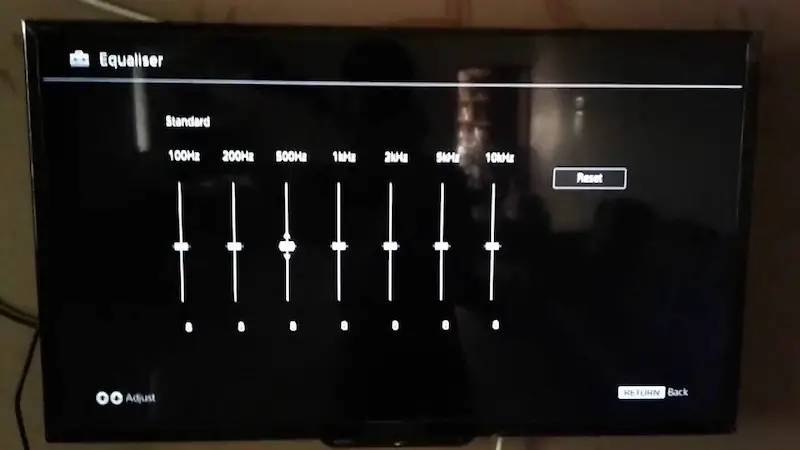
Start with Default Settings
The first step to adjusting your TV’s equalizer is to start with the default settings. Every TV comes with its own default settings, which can be a great starting point. It’s essential to listen to the default settings and note the areas where you think improvements are needed. By doing this, you’ll have a baseline to work from as you adjust the equalizer settings.
Experiment with Different Settings
The next step is to experiment with different settings. You can adjust the bass, treble, and other frequencies to find the sound that you enjoy the most. It’s crucial to experiment with different settings to find the perfect balance that suits your taste.
Use a Reference Track
Using a reference track can also be helpful in adjusting your TV’s equalizer settings. A reference track is a song or piece of music that you’re familiar with and that you use to judge the sound quality of your TV. When adjusting the equalizer settings, listen to the reference track and make adjustments until you’re happy with the sound.
Consider the Type of Content You Watch
The type of content you watch on your TV can also affect the best equalizer settings for your TV. For instance, if you watch a lot of movies, you may want to boost the bass and treble. On the other hand, if you watch a lot of TV shows, you may want to boost the mid-range frequencies. By considering the type of content you watch, you can adjust your TV’s equalizer settings to match your viewing preference.
Now, let’s delve into specific equalizer settings for different types of content, such as movies, TV shows, and music, and provide a detailed explanation of each setting.
Sony TV Equalizer Best Audio Settings for Movies:
- Bass: +2
- Treble: +1
- Mid-range: -1
When it comes to movies, having a balanced audio experience is crucial. The suggested settings aim to enhance the overall cinematic experience. Increasing the bass by +2 creates a deeper and more immersive sound, allowing you to feel the impact of low-frequency effects like explosions or rumbling sounds.
A slight boost of +1 in treble helps to enhance the clarity and detail of dialogue and high-frequency effects. Reducing the mid-range by -1 can help prevent any potential muddiness in the sound, ensuring dialogue remains clear while still maintaining an overall balanced audio profile.
Sony TV Equalizer Best Audio Settings for TV Shows
- Bass: +1
- Treble: +1
- Mid-range: 0
TV shows often focus on dialogue and character interaction, so it’s important to emphasize clear and intelligible speech. Increasing the bass by +1 adds a touch of depth to the overall sound, enhancing the low-end frequencies without overpowering the dialogue.
Similarly, a +1 boost in treble helps to bring out the finer details in sound effects and dialogue. Keeping the mid-range at 0 allows for a neutral sound, ensuring that the audio doesn’t become too muddy or recessed, allowing for a more natural and balanced listening experience.
For Music:
- Bass: +2
- Treble: +2
- Mid-range: 0
When it comes to music, personal preference plays a significant role. The suggested settings provide a balanced starting point while allowing for customization based on individual taste. Increasing the bass by +2 enhances the low-end frequencies, adding depth and richness to the music.
A +2 boost in treble brings out the sparkle and clarity in instruments and vocals, enhancing the overall brightness of the sound. Keeping the mid-range at 0 maintains a neutral balance, allowing for accurate reproduction of vocals and instruments.
It’s important to note that these suggestions serve as a starting point, and you may need to make further adjustments to suit your personal preference and the specific characteristics of your TV and audio setup.
Each environment and individual preference can vary, so feel free to experiment with different settings until you achieve the desired sound quality and audio experience on your Sony TV.
Conclusion
In conclusion, getting the best audio quality from your Sony TV requires a bit of experimentation and attention to detail. By starting with the default settings, experimenting with different settings, using a reference track, considering the type of content you watch, and seeking professional help if needed, you can improve the sound quality of your TV.
Remember to also implement additional tips such as placing your TV in a well-ventilated area, using high-quality audio cables, and experimenting with different speaker settings to enhance your TV’s audio quality.